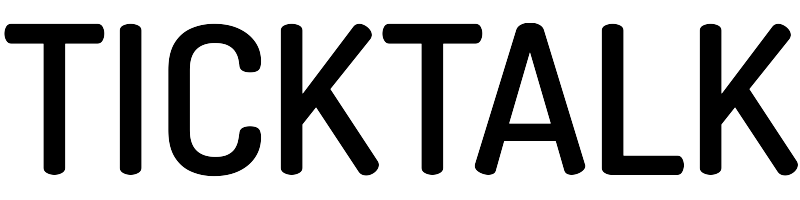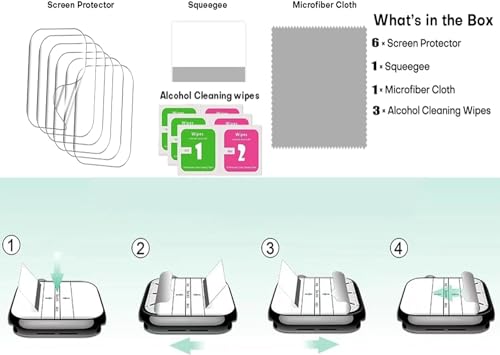Price
[[listData.currency]][[listData.discount_price]]
[[listData.currency]][[listData.price]]
save [[parseInt((1-listData.discount)*100) ]]%
[[listData.product_sku.sku_code.show_name]]
more
retract
Please select
[[listData.product_sku.sku_code_add.show_name]]
[[listData.product_sku.sku_code_add.show_name]]
ADD TO CART
BUY NOW
ADD TO
CART
BUY NOW
Unlock Exclusive Deals Now!
Limited-time special prices shop your favorites before they're gone! Click below to start saving!
Go to
see
[[num_page_4]]
TickTalk / TickTalk Kids Watch
TickTalk 5 Kids Screen Protectors (6 Pack)
$
9.99
$6.99
Selected product:
[[dectitle]]
more
retract
Please select
[[pageData.product_sku.sku_code_add.show_name]]
[[pageData.product_sku.sku_code_add.show_name]]
ADD TO CART
ADD TO
CART
Soft Protector for Tick@Talk 5 Kids Smart Watch
- Compatibility: Ensure your watch model number matches Tick@Talk 5 Kids Smart Watch before purchasing.
- Installation Process:
- Step 1: Peel off the red "Back 1" layer.
- Step 2: Place the protector on the screen.
- Step 3: Peel off the black "Front 2" layer, leaving the middle layer on the screen.
- Middle Layer: The middle layer is more sticky to the side of "Back 1". If you peeled "Front 2" first, separate "Back 1" into two layers, remove the middle layer, and place it back on "Front 2", then install it to the screen.
Self-Healing Bubble Protection
- Installation Tips: Use a card to push when installing to remove bubbles.
- Bubble Removal: Push the card until the bubbles disappear. For large bubbles, remove the protector, reapply, and push again.
Anti-Shatter and Anti-Scratch, High Transparency and Sensitivity
- Protective Features: This protector offers exceptional anti-shatter and anti-scratch performance.
- Transparency and Sensitivity: High transparency ensures clear and sharp display. High sensitivity maintains the watch's responsiveness and ease of use.